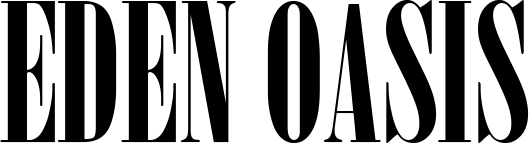Grow, nurture, and harvest.
Rise as a guardian of the Oasis. Each pair of seeds represents an opportunity to secure Eden and grow together. By selecting a pair, you strengthen the foundation of this shared ecosystem, protecting its balance while earning rewards for your stewardship.
—no fees, no lock-ups, no penalties.

 Liquidity Garden: Plant, Grow, Prosper.
Liquidity Garden: Plant, Grow, Prosper.
Choose a pair of seeds (liquidity pairs) to grow your garden, earn rewards, and strengthen the ecosystem. Liquidity pairs (LP) help provide stability and seamless transactions within the Oasis. By adding LP, you support the flow of value and unlock opportunities to harvest.
Filter
[eden_liquidity_pools]
 Garden Tools
Garden Tools
 Earn While We Grow!
Earn While We Grow!
Step into Eden, where your tokens don’t just rest — they work. By providing liquidity to Eden’s decentralized pools, you unlock a powerful way to earn a percentage of every transaction fee — elevated with Eden’s unique ecosystem twist.

Supply your tokens into curated Eden pairs and become a vital part of the Oasis garden.

Every swap in your pool(s) earn you a share of the transaction fees. The more your liquidity is used, the more you earn — simple as that.

Our system rewards loyalty and impact. That means the longer your assets nurture the pool and the more activity your liquidity drives, the more divine your returns.
 A look inside Eden.
A look inside Eden.
The Oasis is a unified ecosystem of tokens converges to redefine decentralization. Integrate blockchain innovations with purpose-driven tokens, each designed to empower and transform.
Join us in reshaping the future of decentralized ecosystems, where innovation meets inclusivity, transparency, and limitless possibilities. In the Oasis, every token serves a purpose, every project fuels innovation, and together, we pave the way towards a truly decentralized world.

WOOF
Engage in high-ticket transactions, providing enhanced liquidity.
RWA
HTT

YIP
Become a YIPster and 7% reflective rewards are yours inside the Oasis.
reflection
shared

WAG
Play and earn with WAG, adds an element of fun to your experience.
social
fun

HOTDOG
Earn rewards for staking LP tokens securing your assets and the Oasis.
symbol
rewards
 Fuel Up
Fuel Up